At the beginning of the fall semester last year, as I was just finishing Song of the Daystar and getting close to test time, I suddenly discovered the wonders of Adobe Photoshop. Now, I know that Photoshop is ideal for editing and fixing photographs, but in the art world, it is also a major step towards digital painting. I have recently been experimenting with digital painting. It's not nearly as easy as most artists make it look. But after a while I got the hang of it and started working on a project called "The 100 Theme Challenge". (No, this was not my original idea. I found it on Deviantart.) The challenge is to create 100 pictures in any media that you want, in any order that you want to create them, based on the themes given to you. Since I had been wanting to explore the world of digital painting, I decided to try and do most of my pictures in the computer.
Unfortunately, about half way through painting the picture, my computer did a nose dive and I had to replace it. When I went to install Adobe to finish the painting, for some strange reason the software wouldn't install.
But this didn't deter me. I had been hearing some good things about a freeware art program called "GIMP" that could be downloaded straight off the Internet. I ran it through my school's security software before installing it on my computer. To my great and ecstatic surprise, GIMP is actually a decent art program. The majority of the picture was done in GIMP.
The first theme I decided to do was #92, "All I Have". I apologize now that the colors seem a bit light. After I finished the picture, I went to print it off at Wal-Mart and discovered that my new computer's Gamma must not be set correctly. I'll have to go back in, re-set the gamma, and eventually adjust the color. But until then, here it is. If you click the image below, a bigger version will appear, and if you double click that version, an even bigger version will appear. I strongly suggest looking at the biggest version. I put a lot of work into this painting, but it's hard to see when the picture is so small.
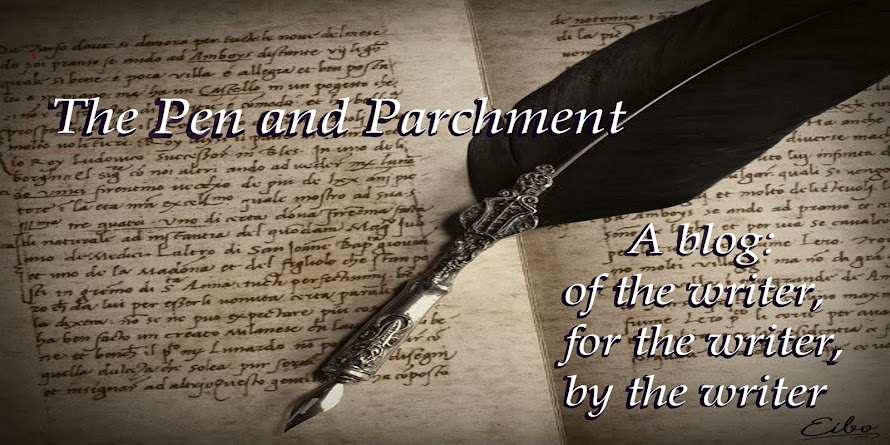

9 comments:
Very pretty! I've been wanting to dabble in digital art, but haven't had the moola to do so. I'll have to look into GIMP.
You definitely should look into it. I was surprised by how good it was, and so was my dad. (and he knows art programs. :D) The only way I'd managed to get adobe photoshop before was by saving and saving until I had enough to get a wacom tablet. The adobe software came with it. But I checked it out in Wal-Mart the other day and it was $90.00. No way I could spend that much on one program! I think I'll stick with GIMP. :)
Great picture! My sister is also getting into digital artwork and is looking to get a wacom tablet as well (one that costs several thousand dollars, of course!). She did use a program for a short while called Corel Painter. (I think) She did some neat digital artwork, plus editing photos. My person favorite is the one she did of John Cooper from Skillet.
Oooo...very nice.
I'm going to look into this GIMP myself.
Eldra, the wacom I got was only around $300.00. Still expensive, but not nearly as bad as several $1000.00! I got it at best buy. It was an entire package with Adobe Photoshop 5.0 Essentials, and Corel Painter Essentials. My dad uses Corel Draw 9. I've used Corel before, but I think there are just a few more options in Photoshop that I enjoy using. Of course, I've toggled between porgrams too so, really, anything would work. :)
Wow. That is impressive. That's some nice work in any media. I may have to look into GIMP to try it out, not that I can draw particularly well even by hand.
I downloaded GIMP last night, and spent some time playing around with it today.
I haven't even scratched the surface, but I'm really enjoying it!
Wow, great job on that and...let me get it straight you did this painting on your computer? I am going to have to cut this comment short because I am going to download the software right now. Oh, thanks for giving a reference for the program!
Post a Comment