So I decided to try the same thing, and for the past 3 days whenever I could find time away from life and schoolwork, I've been working on this cover design for "Song of the Daystar". Now that it's finished, I am really, really happy with the outcome. In fact, to be quite honest, I wouldn't mind for this piece to be the REAL cover art for SOTD... with, perhaps, a few tweaks here and there. (Whenever the book get's published, that is). Here's a picture of my finished work; tell me what you think:
Most of this was done with photo manipulation, but there was A LOT of painting involved too. The sphere is (of course) the Daystar itself. This piece is actually from a scene that is in the middle of the book, where Curron (my MC) first touches the Daystar and suddenly the stone comes to life with power, and Curron has a vision of the Creation. Birds, deer, and water are all mentioned in the scene, so I wanted to try to depict that in the cover art as well.
The scene in the stone is pretty much all photo manipulation with the deer, the birds, and the water all coming from different photos that I worked into the background with GIMP. It took me a while to get the color just right for the scene in the stone, but I worked in three different layers and finally got it the way I wanted it: the bottom layer was set to normal, the second layer up was set to burn, and the next layer up was set to normal, and then put at 40.0 opacity.
The hands were done slightly different. They started as a photo manipulation of a free stock image I got of the internet, but then I decided to paint over them entirely because I liked the painted look much better than the photo cropped look. So basically the hands were all re-painted using GIMP. It was difficult to get them to look just right, and I've never been very good at painting hands, but I think they turned out pretty good. Especially with the hight lights coming off of the Title letters, and the slight purple shading (yes, I'm gloating just a little bit, but I really am proud of this accomplishment... the picture turned out way better than I expected it to. ^_^ ).
So anyway, please let me know what you think of it. I'm so excited! Now I feel like I need to go write!!!!
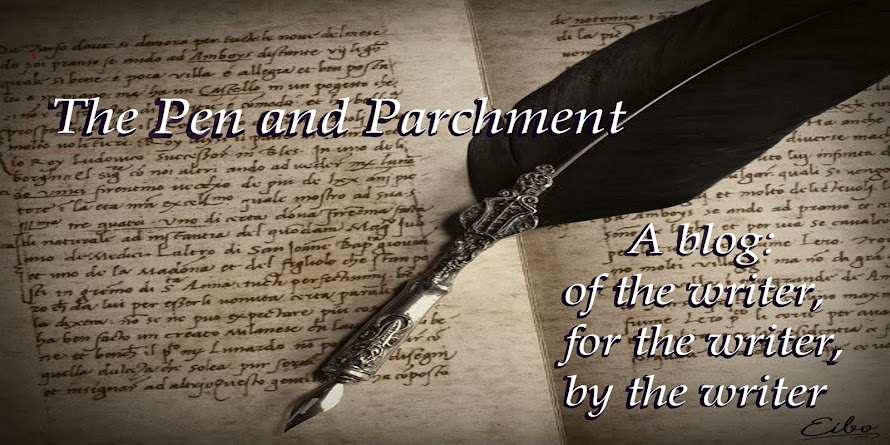

12 comments:
The cover looks amazing!! From the small scenes I've read of your book, it totally fits the theme! The amount of detail you've put into the drawing is incredible. It would totally work for a book cover.
thanks! ^_^ It was so fun to make. lol!
Wow! You did such a great job. I especially love the painting in the middle of the Daystar! I'm really impressed! :)
Impressive.
Bee-yutiful!!!!!!! :D Now, you gotta write! *ahahaha*
Your ink-stained friend,
~Adele
Fantastic! How did you manage to make the script?
Thanks everyone. :D
Jake: The font was one I found for free on the internet... The font is called "Angel wars" or something like that. As far as trying to make it glow, that was really easy: I chose a color for the font that was similar to the background, but much lighter. Then I went in and with a very small brush size, I lightly brushed the script with rich blue and over that, white. This was done in a separate layer just above the script layer so that I wouldn't mess up the script permanently if I made a mistake. Then, with my smudge tool set at low opacity, I gently blended the colors together just a little bit. That way, the letters are supposed to look like they are glowing from the inside out. Then, in a layer just underneath the script, I made my brush a larger size and set it to a very low opacity, then chose a dark purple/blue color (that was once again still lighter than the background) and I brushed that under the script. Then taking my smudge tool at a low opacity, I gently worked the color into the background and feathered the edges. The result is glowing letters. :D
I did something similar to the heading script over at www.theinklingsquill.blogspot.com
^_^
Adele: I know. ^_^ I'm going to write today while i'm working on laundry. After all, that seems like the perfect time to write to me... lol!!!
Awesome work, Star-Dreamer! I really like it... the hands and the Daystar look awesome. I love the picture depicted in the middle of the Daystar!
Very detailed,
--Vrenith (Vren :D)
That's pretty rockin' :) I should do that too....
Oo I love the font and the swirlies behind it! Gives it a sort of mysterious glow :) That's a really good way to inject life into a project when I feel like it's fading. Thanks for the tip!
Your welcome Jude, and thanks. ^_^
Post a Comment